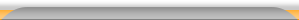Aimersoft Video Studio Express - программа предназначена для конвертирования и монтажа SD и HD видео с возможностью добавления разнообразных эффектов, переходов, фоновой музыки и тд. Поддерживает большинство популярных мультимидийных форматов и имеет приятный, дружественный интерфейс. Некоторые возможности:
• Редактирование SD и HD видео
• Редактируйте видео с уникальными технологиями программы, такими как настройка эффектов, добавление водяных знаков и субтитров.
• Обрезка видео (удаление черных полос и тд...).
• Извлечение аудио треков из всех видов DVD и других видео файлов.
• Настройка выходных параметров(резолюцию, битрейт, частоту кадров и т.д.,)
• Разделить файл на несколько сегментов или объединить несколько файлов в один.
• Удалить черные края, логотипы, субтитры или любой другой объект
• Выбор из 48 эффектов переходов между видео сегментами
• Обогащайте видео путем настройки яркости, контраста и насыщенности. [center] [/center] [/center] Feature:
- Online downloaded files
Videos downloaded from all video sharing sites and in any formats like AVI, MOV, MP4, MPG, MKV, FLV, WMV, MTS, TS, etc. and audio files like AAC, APE, AIF, MP3, OGG, WMA, FLAC etc. are all supported.
- Homemade files
Daily videos that generated by popular multimedia devices like iPhone, iPod, etc. or party or journey videos that shot by DV camera or camcorders in any formats, all can be imported by this gem video editor.
- Separate video and audio track
Three separate rows to video, audio and background audio in the timeline allow users to edit precisely to both video and audio.
- Cutting out unwanted scenes
Cut out the bad lighting, remove the background noise or some other bad scenes that you unwanted by simply use the time bar to locate the scene and delete it. You can also copy and paste video segment, remove gaps between video clips and so on very easily
- Add special effects
Adjust special video effects by setting the video brightness, contrast, saturation and some other film effects to get the best video editing results.
- Enhance other effects
Rotate videos in a horizontal or vertical way, or to set output aspect ratio among original, full screen, 16:9 or 4:3 to make your video looks much more special and unique than that of others.
- Numerous in-built transition effects
More than 40 set of stunning in-built transition templates for users to meet all the scene transition requirements during the video editing.
- Free to apply scene transitions
You can add the scene transitions before, after or between the video segments simply by selecting and drag a particular transitions to the proper location in the timeline.
- Free to add background music
A separate and particular line for background audio in the timeline guarantees you add any of your favorite music or audio recordings as background music to your video.
- Personalize and edit background music
You can freely to personalize and edit the added background music in the timeline to get the exact segment or effect as you want to your video.
- Save to local computer
Select a format that you preferred from the export format list to save the newly edited video onto your local computer for enjoying or further processing.
- Sync to Multimedia Players
If you just want to edit and convert the video for your multimedia players like iPhone, iPad, PSP, iPod, etc., you can simply to select a device from the export devices list to transfer your work into it. ОС: Windows® 2000/XP/Vista/7
Язык: Английский/rus
Активация: Присутствует
Размер: 19 mb DOWNLOAD Aimersoft Video Studio Express v 1.0.0.18_incl key bidjan
|